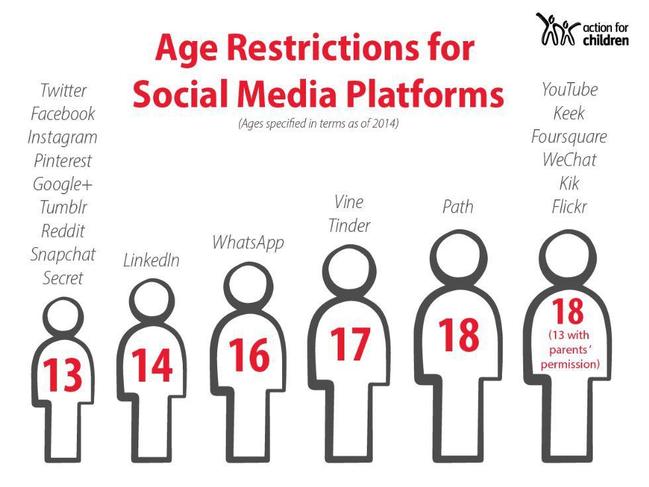Here at Alfreton Park, we take Online Safety seriously and ensure that it is in integral part of our curriculum.
We understand that whilst modern technology including the use of mobile phones, tablets, computers, TVs with online access, gaming stations, etc. offers our pupils lots of learning and social opportunities it also presents an ever-evolving range of risk.
In school we have strict online filters and pupils are monitored when using the internet. Whilst in school our pupils are able to use both iPads and laptops which support our curriculum. We use Purple Mash to teach a range of skills including password safety, how to send safe emails, set up programmes, as well as spotting anything which may be a potential scam.
At home it is important that parents maintain strict parental controls on access, and they must regularly check what their child is accessing and who they are communicating with.
Parents should read the information below and use the links to ensure that you are prepared to help keep your child safe whilst online.